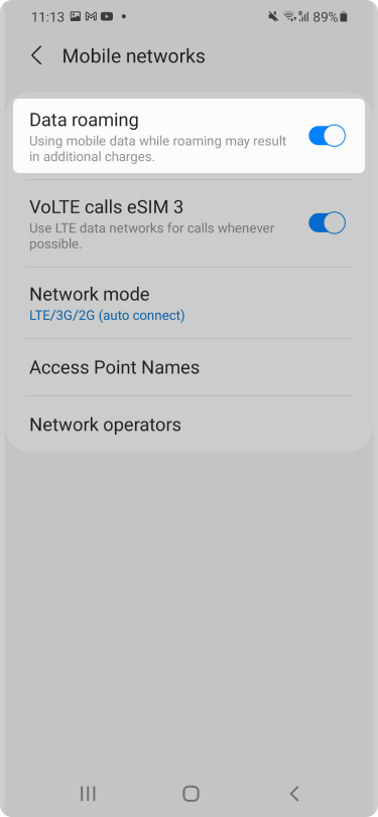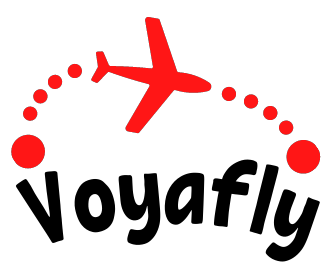How to Install & Activate on Android

1. Go to Settings > Connections
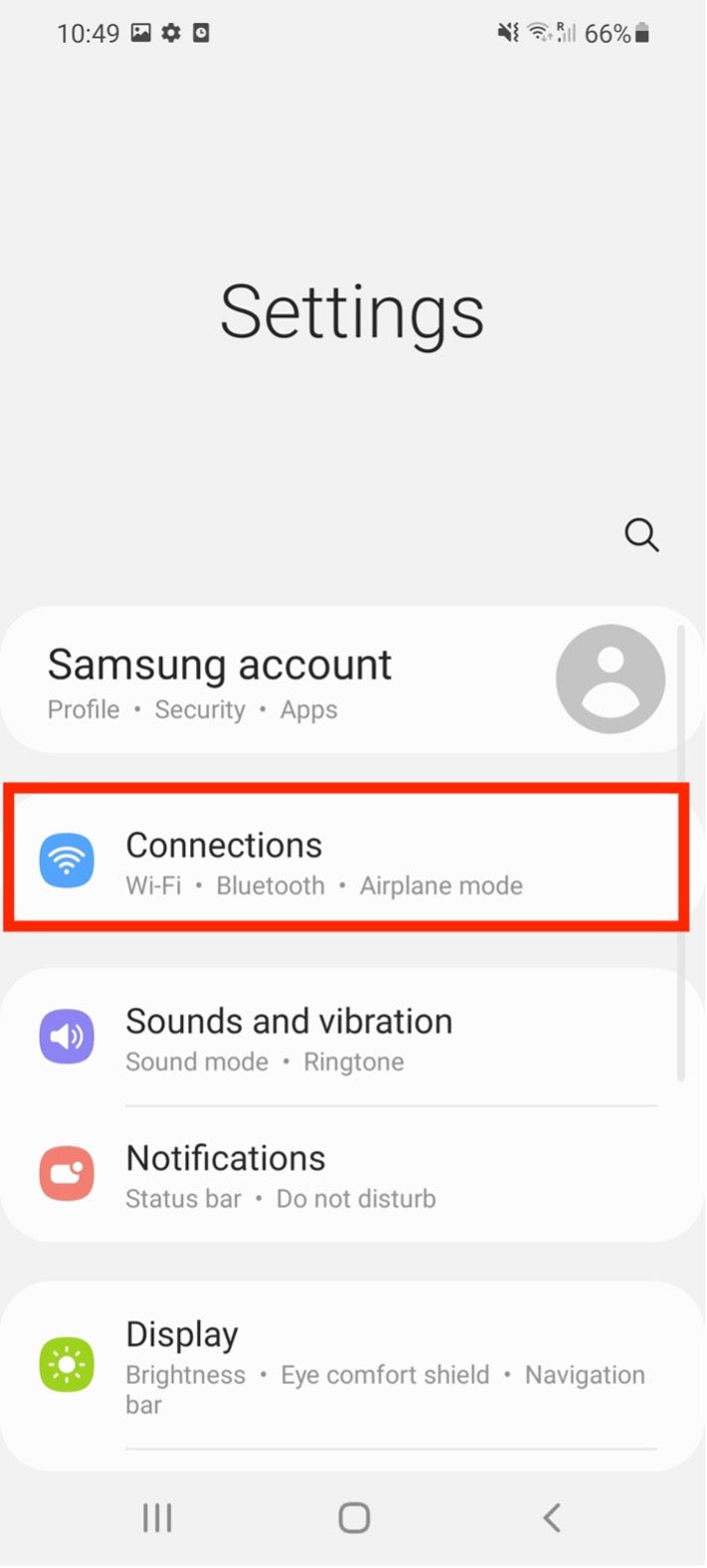
Content:

1. Go to Settings > Connections
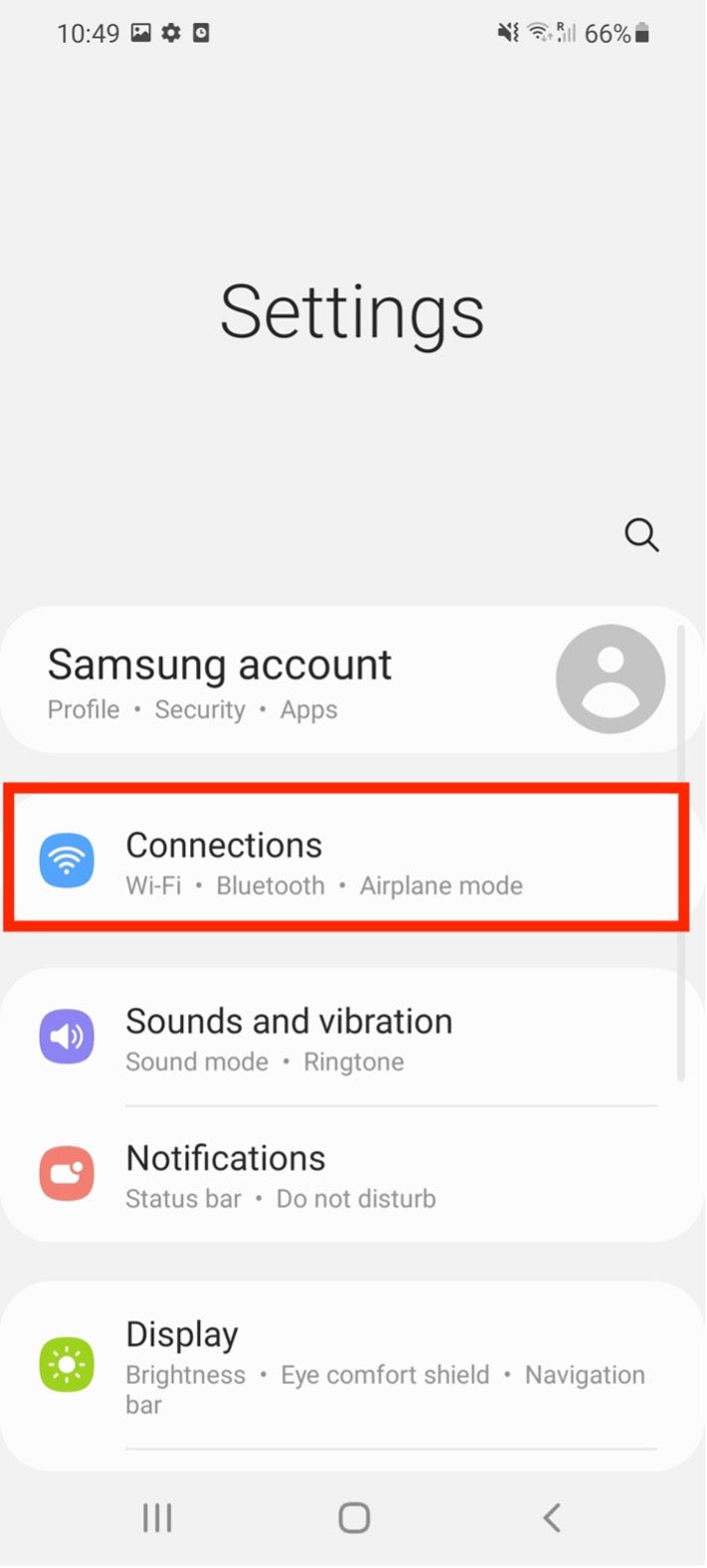
2. Tap on SIM card manager
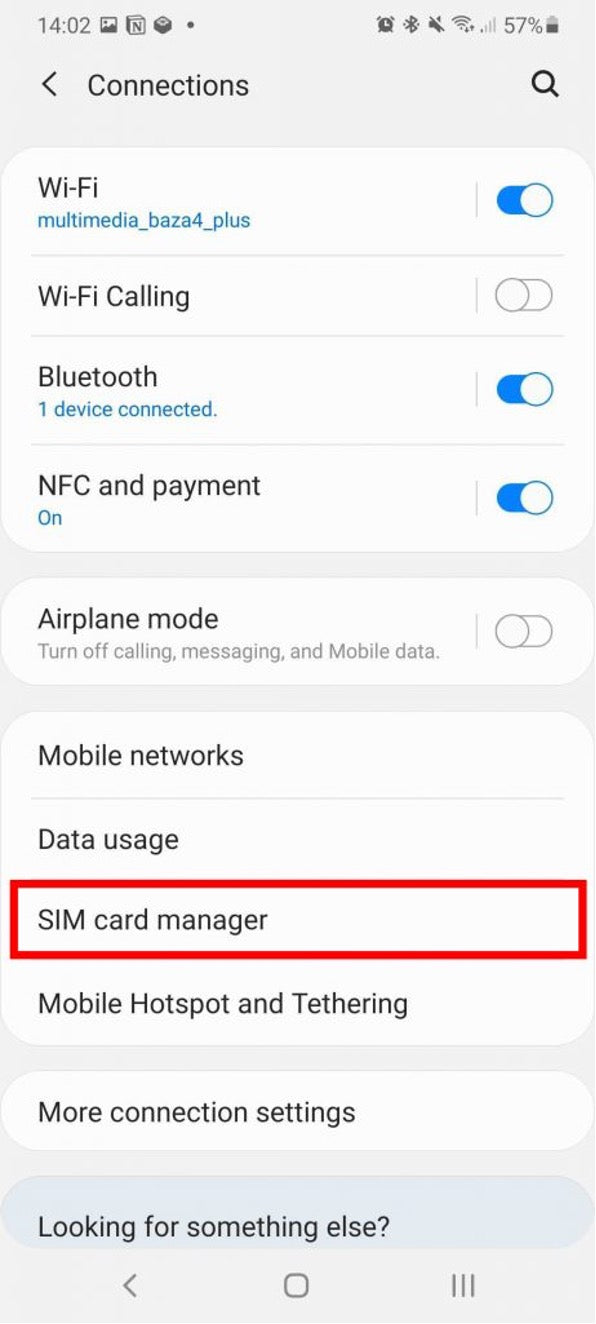
3. Select Add mobile plan
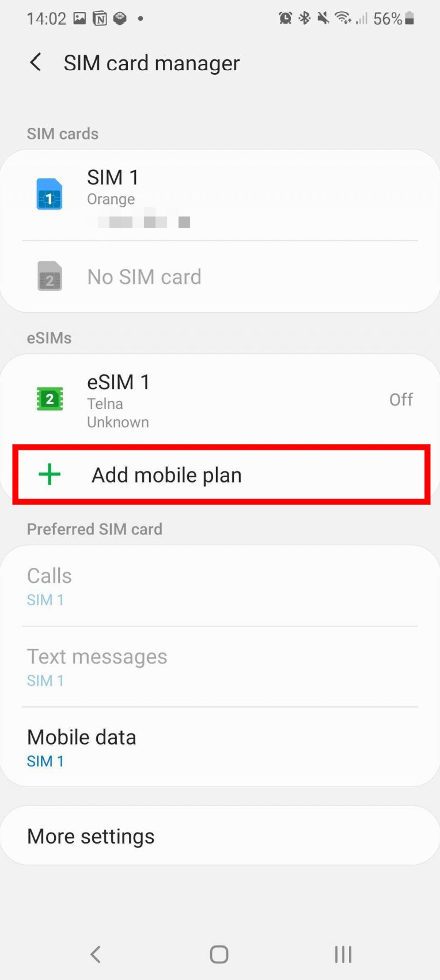
4. Tap Add using QR code
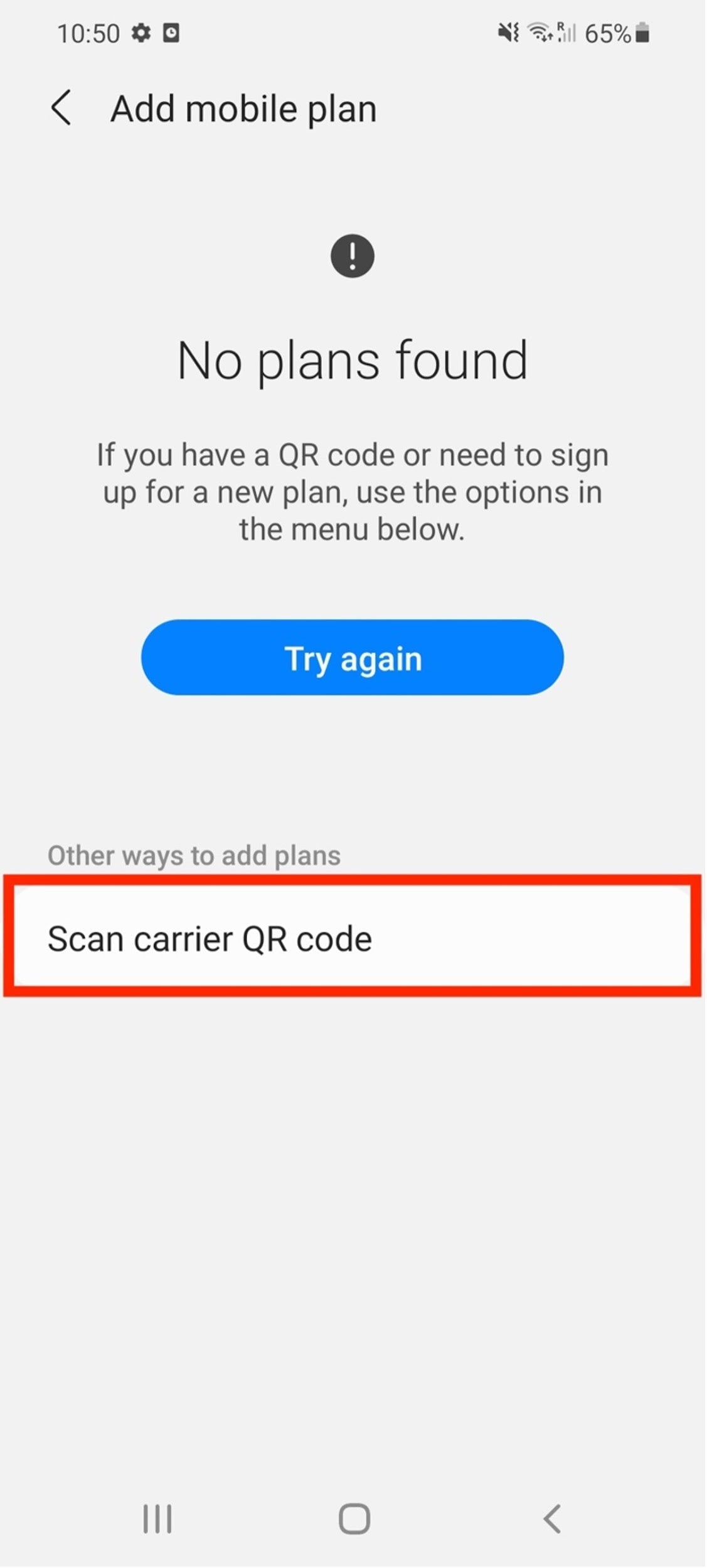
5. Scan the QR code - your camera will open automatically
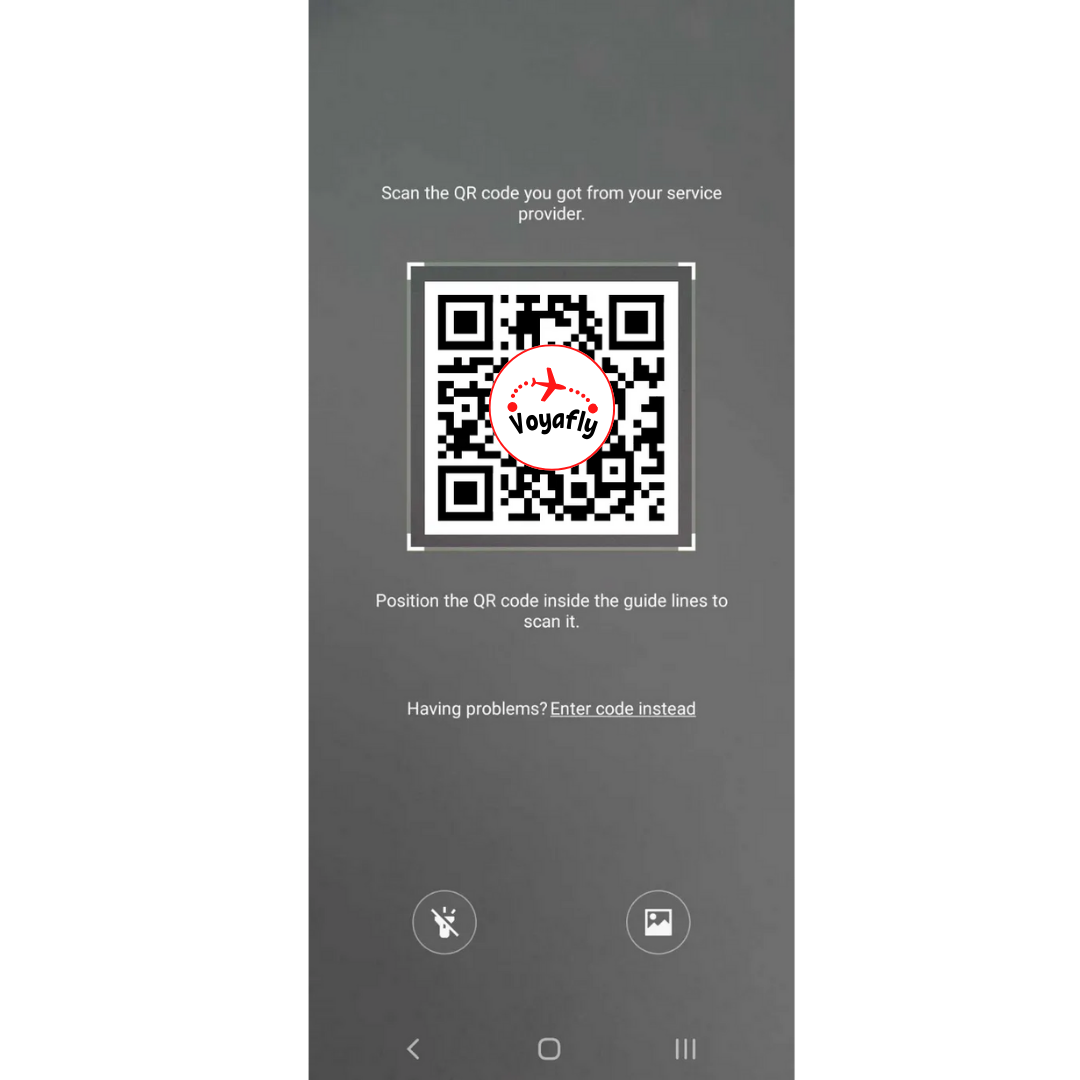
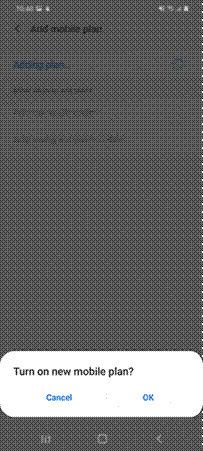
6. Your mobile plan will be downloaded and activated on your eSIM
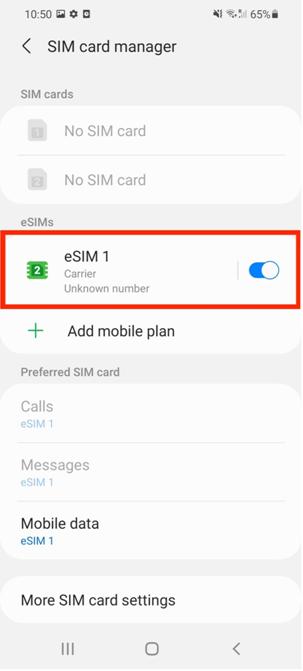
How to activate an eSIM on my Samsung Galaxy?
1. Go to Settings > Connections > SIM Card Manager
2. Turn on eSIM under Mobile Network
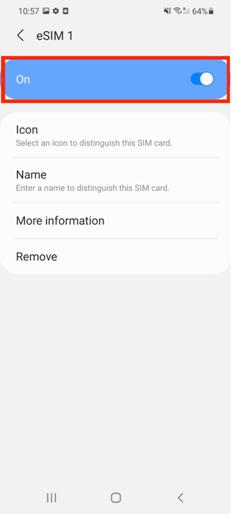
3. Enable Mobile Data
Settings > Connections > Data Usage
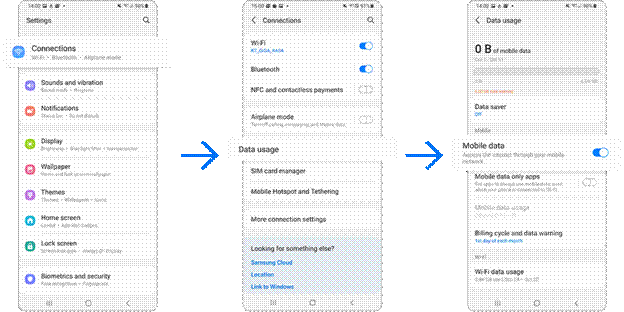
Settings > Connections > Data Usage
Back in the Connections menu, tap on Mobile networks and put the Data roaming feature ON.