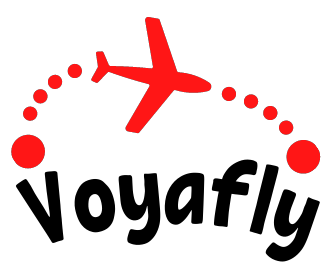International eSIM across 150+ Countries.
Get Unlimited Roaming Data.
With Voyafly eSIM, say goodbye to expensive roaming charges and enjoy your travel adventures.

Limited Time Offer
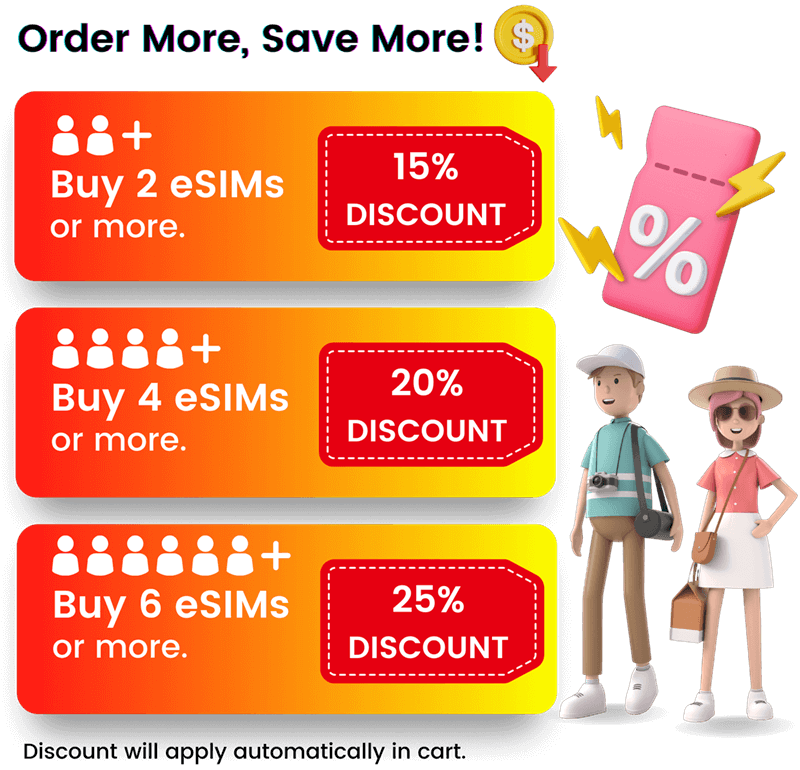
SAVE UP TO 25%*
FAMILY TRAVEL BUNDLE
Enjoy up to 25% off* when you order Voyafly eSIMS with family and friends.
*Only applicable to selected countries with unlimited data
Trusted By Over 1 Million Travelers.
Frequently Asked Questions
Upon successful payment for the Voyafly eSIM, you can expect to receive the eSIM QR code, activation details and instructions via email almost instantly. This email will contain all the necessary information you need to activate and start using your Voyafly eSIM on your device. (Please remember to check your spam or junk folder too.)
After your purchase, we will send a QR code to your email. On your cell phone, go to Settings > Mobile/Cellular Data > Add Data Plan and scan the QR code. Your phone will allow you to set up a specific name to this data plan. You will now be able to switch between your Voyafly data plan and the original plan from your provider. The Voyafly data plan will only work once you arrive at your destination. Once you land, turn on data roaming on your cellphone settings and activate the Voyafly data plan. Check the phone’s user manual for more details on adding a data plan. All eSIM products come with comprehensive set-up instructions.
You need WiFi to set up your eSIM so we recommend that you install and activate your eSIM just before your departure. You can also wait until you arrive at your destination to activate the eSIM but remember that you need a prior WiFi connection for the set-up process.
The days start counting when you activate data roaming on your cellphone.
Therefore, the number of days in the plan will start counting down when you activate the eSIM, not when you install it.
Yes, you will keep your WhatsApp number with all your conversations and contacts. You can use it just like normal.
With your Voyafly eSIM you can connect at 4G, LTE and 5G speeds like any local data line. However, keep in mind that in remote or poor coverage areas, your mobile could connect at lower speeds.