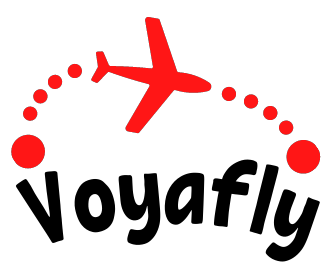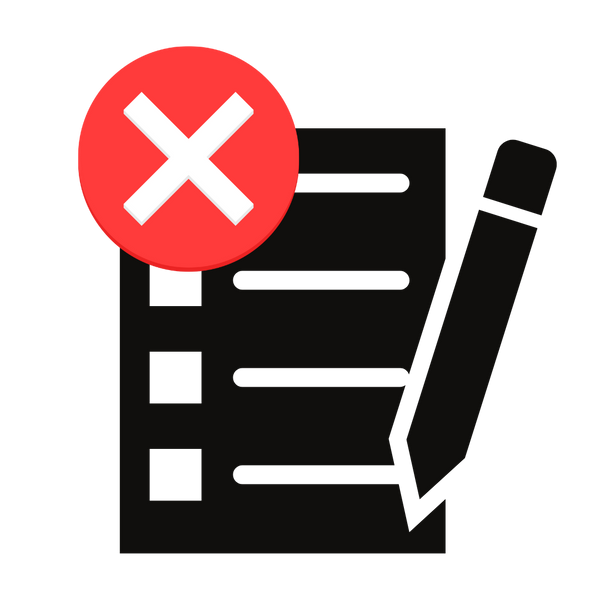摩尔多瓦 eSIM
通过Voyafly eSIM体验移动连接的未来,这项尖端技术旨在改变您在摩尔多瓦保持联系的方式。告别物理 SIM 卡的麻烦,拥抱无缝便捷连接的新时代。以下是 eSIM 为何以及如何提升您的移动体验:
✅ 无忧连接:使用Voyafly eSIM,您不再需要处理物理 SIM 卡。 eSIM 直接嵌入到您的设备中,无需更换、丢失或放错 SIM 卡。轻松享受触手可及的连接。
✅ 多个网络,一台设备:使用Voyafly eSIM 释放选择的力量。在单个设备上在多个移动运营商之间无缝切换,让您可以选择最适合您需求的网络。无论您是寻求卓越的覆盖范围、有竞争力的价格还是独家优惠, Voyafly eSIM 都能为您提供前所未有的灵活性。
✅轻松激活和设置:激活Voyafly eSIM 轻而易举。只需扫描二维码,您的设备就会立即连接到网络。不再需要等待实体 SIM 卡到达或前往商店激活。立即启动并运行。
✅旅行友好的解决方案:如果您经常出国旅行, Voyafly eSIM 是您的终极旅行伴侣。在国外轻松购买并激活本地套餐,避免高昂的漫游费用。无论您冒险去往何处,都能轻松保持联系。
✅增强的安全性和可靠性:Voyafly eSIM 技术优先考虑您的安全和隐私。凭借强大的安全措施,您的数据将受到保护,让您高枕无忧。此外, Voyafly eSIM 提供可靠的连接,降低重要通话或在线活动期间信号丢失或中断的风险。
| 网络: | 橙子 |
| 速度: | 4G/ LTE / 5G(特价商品) |
| 计划类型: | 仅数据 |
| 数据包: | 取决于您选择的套餐 |
| 激活政策: | 自动,连接到移动网络时激活。请务必在购买后 30 天内激活。 |
| 运输方式: | 通过电子邮件 |
| 交货时间: | 购买后几分钟通过电子邮件发送, 24/7 支持。 |
| eKYC(身份验证): | 不需要 |
| 为什么选择Voyafly?: | 与许多其他 ISP 不同,我们为您提供三个运营商之间的自由切换,以获得更好的信号质量和高速数据。 |
符合 eSIM 资格的设备
请注意:兼容性不是由 Voyafly 决定的,兼容性仅由设备制造商设置,或者在某些情况下由您购买手机所在国家/地区的当地运营商设置(通常,如果您与提供资金的运营商签订了合同)您的手机,您的设备将被锁定并且无法使用 eSIM)。
以下是与流行的 iOS 和 Android 设备品牌兼容的已知设备。
如果您的设备未在此处列出,并且您想确认它是否支持 eSIM,请随时联系我们
- 苹果/iOS
- 安卓
iPhone
- - iPhone 15
- - iPhone 15 Plus
- - iPhone 15 Pro
- - iPhone 15 Pro 最大
- - iPhone 14 机型
- - iPhone 13、13 Mini、13 Pro、13 Pro Max
- - iPhone 12、12 Mini、12 Pro、12 Pro Max
- - iPhone 11、11 Pro、11 Pro Max
- - iPhone XS、XS Max
- - iPhone XR
- - iPhone SE(2020 或 2022 年)
iPad
- - iPad Pro 11 英寸(第一代或更高版本)
- - iPad Pro 12.9 英寸(第 3 代或更高版本)
- - iPad Air(第 3 代或更高版本)
- - iPad(第 7 代或更高版本)
- - iPad mini(第 5 代或更高版本)
三星
- 三星 Galaxy S20
- 三星 Galaxy S20+
- 三星 Galaxy S20+ 5g
- 三星 Galaxy S20 Ultra
- 三星 Galaxy S20 Ultra 5G
- 三星 Galaxy S21
- 三星 Galaxy S21+ 5G
- 三星 Galaxy S21+ Ultra 5G
- 三星 Galaxy S22
- 三星 Galaxy S22+
- 三星 Galaxy S22 Ultra
- 三星 Galaxy S23
- 三星 Galaxy S23+
- 三星 Galaxy S23 Ultra
- 三星 Galaxy S23 FE*(中国或香港的型号不支持 eSIM)
- 三星 Galaxy S24
- 三星 Galaxy S24+
- 三星 Galaxy S24 Ultra
- 三星 Galaxy Note 20
- 三星 Galaxy Note 20 Ultra 5G
- 三星 Galaxy Fold
- 三星 Galaxy Z Fold2 5G
- 三星 Galaxy Z Fold3 5G
- 三星 Galaxy Z Fold4
- 三星 Galaxy Z Fold5 5G
- 三星 Galaxy Z Flip
- 三星 Galaxy Z Flip3 5G
- 三星 Galaxy Z Flip4
- 三星 Galaxy Z Flip5 5G
三星 Galaxy A54 (SCG21(日本型号)、SC-53D(日本型号)、SM-A546B/DS(国际型号)、SM-A546S(韩国型号)、SM-A546U1(国际型号))
重要的
截至撰写本文时,以下型号尚不兼容 eSIM:Galaxy S20 FE 所有型号、Galaxy S21 FE 所有型号、Galaxy S20/S21(美国)、Galaxy Z Flip 5G(美国)、Note 20 Ultra(美国和香港) )、Galaxy Z Fold 2(美国和香港)。
谷歌
- - Pixel 7、7 Pro
- - Pixel 6、6a、6 Pro
- - 像素 5、5a
- - Pixel 4a、4a 5G
- - 像素 4、4 XL
- - Pixel 3a、3a XL
- - Pixel 3、3 XL
重要的
截至撰写本文时,以下型号不兼容 eSIM:来自澳大利亚、日本和台湾的 Pixel 3,或来自除 Sprint 和 Google Fi 之外的任何美国/加拿大运营商的 Pixel 3;来自东南亚、日本和美国 Verizon 的 Pixel 3a。
华为
- - P40、P40 专业版
- - 伴侣 40 Pro
重要的
截至撰写本文时,P40 Pro+ 和 P50 Pro 与 eSIM 不兼容。
小米
- - 小米12T Pro
- - 小米 13、13 Lite、13 Pro
其他的
- - Oppo Find X5、Find X5 Pro
- - Oppo Find X3、Find X3 Pro
- - Oppo Reno 5A、Reno 6 Pro 5G
- - Oppo A55s
- - 摩托罗拉 Razr、Razr 5G
重要的
截至撰写本文时,以下型号不兼容 eSIM:Oppo Find X5 Lite。
无限计划 - 公平使用政策 (FUP)
此套餐提供无限流量,但我们的网络提供商确实实施公平使用政策。如果您每天使用超过 2 GB,您会发现您的网速将被限制在 512 kbps。此速度只能持续 24 小时(有时更短),之后您就会恢复高速数据。
仅限数据
此计划不附带号码,因此不提供通话和短信服务。
计划到期
激活套餐后,套餐将开始到期。例如,如果您在 2023 年 1 月 1 日下午 4 点激活 7 天套餐,则套餐将于 2023 年 1 月 8 日下午 4 点到期。
您有 2 年的时间来激活
购买后,您有 2 年的时间来激活您的计划。
4G/LTE 速度
此数据计划预计具有 4G/LTE 速度。但是,网络覆盖范围和速度可能因地点和时间而异。如果您对服务不满意,请随时联系我们的支持团队。
无隐藏费用
此计划为预付费,且含税,因此您不必担心意外的漫游费用。
附加数据/天数不可用
如果您需要更多数据,或者希望将无限套餐延长一定天数,只需购买新的数据套餐即可。第一个套餐到期后,根据需要安装并激活第二个套餐。
Voyafly 遵守已购买产品的运营商的退款政策。在购买之前,客户必须了解并同意以下条款:
退款资格:如果由于正品故障、网络中断或其他技术故障导致服务无法运行或停止,并且在通知 Voyafly 后 12 小时内未提供解决方案,客户有资格获得全额或部分退款。
不可取消 - 不可退款:无论是否使用产品或服务,以下情况均不会考虑退款:
A。不合格设备:客户的设备缺乏使用服务所需的硬件或软件。
b.想法改变:客户不再想要或需要该产品或服务。
C。错误设置:客户未按照设置说明进行操作,导致无法使用服务。
d.客户造成的损坏:客户故意或错误地损坏或使产品失效。
e.未能通知:客户没有联系 Voyafly 支持来让他们纠正问题。
F。错误购买:顾客错误地购买了错误的产品。请注意,虽然上述条件很严格,但许多运营商的政策更为宽松。我们建议客户联系 Voyafly 支持。但请注意,Voyafly 可能无法为上述情况提供解决方案。
付款:网站用户可以选择使用信用卡/借记卡、数字钱包或其他付款方式支付合作伙伴提供的服务费用。 Voyafly 仅在收到相关合作伙伴系统确认用户订单已成功下达后才会处理付款。在公司处理付款后,用户将尽快通过电子邮件或应用程序中发送的通知或两者兼而有之收到付款确认。
交货和装运:
网站上销售的大多数产品,例如 eSIM 配置文件、充值、数据和语音套餐附加服务等,都将立即交付。相关信息将显示在屏幕上并通过电子邮件传达给用户。合作服务提供商还可以通过他们自己的系统(例如SMS消息)单独通知用户关于成功购买他们的产品的信息。对于需要实物运输和交付的情况,例如购买物理 SIM 卡,交付将由 Voyafly 或直接由服务提供商执行。只要有可能,我们将通过电子邮件和电话向网站用户通报货件状态。如果在指定时间内未收到货件,用户应联系支持团队。
退款:
如果因公司或其合作服务提供商的系统出现技术或后勤问题而无法提供服务,公司向用户收取费用,并且该问题在用户报告后12小时内无法解决,则用户将有权获得全额退款。公司将尽力通过其系统跟踪和识别此类问题并自动处理退款。然而,网站用户最终有责任通过联系支持团队来提请公司注意此类案例。如果服务未提供或无法按广告使用。如果网站用户成功购买、激活和使用了公司服务提供商合作伙伴之一提供的服务,但对该服务的质量和性能不满意,则用户应直接联系该服务提供商,除非服务中另有说明描述。退款将按照原始付款方式退回,并在 10 至 45 天内处理完毕,具体取决于信用卡发卡银行。公司的最大责任仅限于为产品支付的金额。对于因未交付的服务或无法按广告宣传的服务而产生的任何损害、第三方费用或机会成本,公司不承担任何责任。
取消和退货:
如果服务已成功交付给网站用户但未使用,或者是因为用户不再需要该服务,或者是由于用户自己的行为或疏忽或缺乏合适的硬件,则受销售产品的运营商或服务合作伙伴的政策的影响将会应用。网站用户应注意,eSIM 二维码、充值充值、数据或语音套餐附加服务、账单支付等数字产品不可取消或退货。公司将尝试在最终用户和服务提供商之间进行调解,但不能保证任何退款,无论服务是否已使用。公司可以自行决定向网站用户部分或全部退款。
超过 100 万快乐 Voyafly 用户
Frequently Asked Questions about the 摩尔多瓦 eSIM
2. Open the Settings app on your iOS device.
3. Tap on "Cellular" or "Mobile Data" from the list of options.
4. Select "Add Cellular Plan" or "Add Data Plan."
5. You may be prompted to scan a QR code or enter a code manually. In this case, select the option to "Scan QR Code."
6. Have the QR code provided by Voyafly ready and position it within the frame on your screen. Your device will automatically scan the QR code.
7. Once the QR code is successfully scanned, you may be prompted to enter additional details, such as your personal information and desired plan selection. Follow the on-screen instructions and enter the required information.
8. Review the information you entered and confirm that it is accurate.
9. Tap on "Add Cellular Plan" or "Add Plan" to initiate the activation process. Your iOS device will now connect to the Voyafly network and activate the eSIM profile.
10. The activation process may take a few minutes. Once completed, you will receive a confirmation message indicating that your Voyafly eSIM is activated and ready to use.
2. Navigate to the "Network & Internet" or "Connections" section, depending on your device's settings menu.
3. Look for the "eSIM" or "SIM card" option and tap on it.
4. Select the option to "Add a new eSIM" or "Add SIM card."
5. You will be prompted to scan a QR code. At this point, have the QR code provided by Voyafly ready.
6. Tap on the option to "Scan QR code" or similar wording. Your device's camera app will open.
7. Align the camera with the QR code provided by Voyafly and ensure it is within the frame. The QR code will be automatically scanned.
8. Once the QR code is successfully scanned, you may be prompted to enter additional details, such as your personal information and desired plan selection. Follow the on-screen instructions and enter the required informatioReview the information you entered and confirm that it is accurate.
9. Tap on the "Activate" or "Add" button to initiate the activation process. Your Android device will now connect to the Voyafly network and activate the eSIM profile.
10. The activation process may take a few minutes. Once completed, you will receive a confirmation message indicating that your Voyafly eSIM is activated and ready to use.
APPLE*
- iPhone 15
- iPhone 15 Plus
- iPhone 15 Pro
- iPhone 15 Pro Max
- iPhone 14
- iPhone 14 Plus
- iPhone 14 Pro
- iPhone 14 Pro Max
- iPhone 13
- iPhone 13 Mini
- iPhone 13 Pro
- iPhone 13 Pro Max
- iPhone 12
- iPhone 12 Mini
- iPhone 12 Pro
- iPhone 12 Pro Max
- iPhone 11
- iPhone 11 Pro
- iPhone 11 Pro Max
- iPhone XS
- iPhone XS Max
- iPhone XR
- iPhone SE (2020)
- iPhone SE (2022)
- iPad Air (3rd generation)
- iPad Air (4th generation)
- iPad Air (5th generation)
- iPad Pro 11-inch (1st generation)
- iPad Pro 11-inch (2nd generation)
- iPad Pro 11-inch (3rd generation)
- iPad Pro 11-inch (4th generation)
- iPad Pro 12.9-inch (3rd generation)
- iPad Pro 12.9-inch (4th generation)
- iPad Pro 12.9-inch (5th generation)
- iPad Pro 12.9-inch (6th generation)
- iPad (7th generation)
- iPad (8th generation)
- iPad (9th generation)
- iPad (10th generation)
- iPad Mini (5th generation)
- iPad Mini (6th generation)
• iPhone devices from Mainland China.
• iPhone devices from Hong Kong and Macao (except for the iPhone 13 Mini, iPhone 12 Mini, iPhone SE 2020, and iPhone XS).
*For iPhones and iPads purchased in TURKEY:
• If you’re setting up your device for the first time after June 23, 2020, your eSIM will activate after installation. Contact your carrier if you don’t have eSIM enabled.
• For devices set up before the above date, follow the steps in this link to activate your eSIM. The procedure may require you to erase your device’s data – please make sure you back up your device beforehand.
*Only iPad devices with Wi-Fi + Cellular features are supported.
SAMSUNG*
- Galaxy S24*
- Galaxy S24+*
- Galaxy S24 Ultra*
- Galaxy S23 FE*
- Galaxy A54 5G*
- Galaxy S23*
- Galaxy S23+*
- Galaxy S23 Ultra*
- Galaxy S22 5G*
- Galaxy S22+ 5G*
- Galaxy S22 Ultra 5G*
- Galaxy S21 5G*
- Galaxy S21+ 5G*
- Galaxy S21 Ultra 5G*
- Galaxy S20 5G*
- Galaxy S20*
- Galaxy S20+*
- Galaxy S20+ 5G*
- Galaxy S20 Ultra*
- Galaxy S20 Ultra 5G*
- Galaxy Z Flip
- Galaxy Z Flip 3 5G
- Galaxy Z Flip 4
- Galaxy Z Flip 5
- Galaxy Z Fold
- Galaxy Z Fold 2
- Galaxy Z Fold 3
- Galaxy Z Fold 4
- Galaxy Z Fold 5
- Galaxy Note 20
- Galaxy Note 20 5G
- Galaxy Note 20 Ultra
- Galaxy Note 20 Ultra 5G
• All Galaxy devices originating from China, Hong Kong, and Taiwan.
• All Galaxy FE “Fan Edition” models, except the Galaxy S23 FE.
• USA models of the Galaxy S20, S21*, and Note 20 Ultra.
*Most Samsung Galaxy devices purchased in South Korea do not support eSIMs, except for the Galaxy S24, S23, Z Fold 5, Z Fold 4, Z Flip 5, Z Flip 4, and A54 5G variants.
*Galaxy A54 5G eSIM availability may vary depending on country/region and carrier. Please contact your carrier or device manufacturer to confirm that your Galaxy A54 5G device is eSIM-capable.
*Galaxy S21 series devices (with the exception of FE models) from Canada and the USA may have eSIM capability as long as the One UI 4 update is installed. Please get in touch with your carrier or device manufacturer to confirm that your Samsung device is eSIM-capable.
GOOGLE PIXEL
- Pixel 8 Pro
- Pixel 8
- Pixel Fold
- Pixel 7 Pro
- Pixel 7a
- Pixel 7
- Pixel 6 Pro
- Pixel 6a
- Pixel 6
- Pixel 5a
- Pixel 5
- Pixel 4a
- Pixel 4
- Pixel 4 XL
- Pixel 3 & 3 XL*
- Pixel 3a & 3a XL*
• Pixel 3 models originating from Australia, Taiwan, and Japan, and those purchased with service from US or Canadian carriers other than Sprint and Google Fi.
• Pixel 3a models purchased in South East Asia and with Verizon service.
HAMMER*
- Explorer PRO
- Blade 3
- Blade 5G
- myPhone NOW eSIM
- myPhone Hammer Construction
HONOR*
- Magic5 Pro
- Magic4 Pro
- Honor 90
HUAWEI
- P40
- P40 Pro*
- Mate 40 Pro
• Huawei P40 Pro+
• All Huawei devices purchased in China are not eSIM capable.
MOTOROLA*
- Moto G54
- Edge 40 Neo
- Edge 40 Pro
- Edge+
- Razr 40 Ultra
- Razr 2022
- Razr 2019
- Razr 5G
- G53 5G
NOKIA*
- G60
- XR21
- X30
ONEPLUS*
- OnePlus 12
- OnePlus 11
OPPO*
- Reno6 Pro 5G
- A55s 5G
- Find N2 Flip
- Find X3 Pro
- Find X5
- Find X5 Pro
- Reno A
RAKUTEN*
- Rakuten Big
- Rakuten Big S
- Rakuten Mini
- Rakuten Hand
SHARP*
- AQUOS Sense 8
- AQUOS Sense 7
- AQUOS Sense 6
- AQUOS Sense 4 Lite
- AQUOS R8 Pro
- AQUOS R8
- AQUOS R7
- AQUOS R6
- AQUOS Wish
- AQUOS Zero 6
SONY*
- Xperia 1 V
- Xperia 1 IV
- Xperia 5 IV
- Xperia 10 III Lite
- Xperia 10 IV*
*Sony Xperia 10 IV eSIM support is only available in Europe. Please contact your carrier or device manufacturer to confirm that your Sony Xperia 10 IV device is eSIM-capable.
VIVO*
- X90 Pro*
- V29 (European Version)*
- V29 Lite 5G (European Version)*
XIAOMI*
- 14 Pro
- 13T
- 13T Pro
- 13
- 13 Pro
- 13 Lite
- 12T Pro
- Redmi Note 13 Pro
- Redmi Note 13 Pro +
- Redmi Note 11 Pro 5G*
*Redmi Note 11 Pro 5G eSIM support is only available in Japan. Please contact your carrier or device manufacturer to confirm that your Redmi Note 11 Pro 5G device is eSIM-capable.
OTHERS*
- Nuu Mobile X5
- Gemini PDA 4G+Wi-Fi
- Fairphone 4
WINDOWS 10*/ WINDOWS 11 LAPTOPS
ACER
- Acer Swift 3
- Acer Swift 7
- Acer TravelMate P2
- Acer TravelMate Spin P4
- Acer TravelMate P6
- ASUS Mini Transformer T103HAF
- ASUS NovaGo TP370QL
- ASUS Vivobook Flip 14 TP401NA
- Dell Latitude 7440
- Dell Latitude 7210 2-in-1
- Dell Latitude 9410
- Dell Latitude 7310
- Dell Latitude 7410
- Dell Latitude 9510
- Dell Latitude 5410
- Dell Latitude 5411
- Dell Latitude 5511
- HP Elitebook G5
- HP Probook G5
- HP Zbook G5
- HP Spectre Folio 13
- ThinkPad X1 Titanium Yoga 2 in 1
- ThinkPad X1 Carbon Gen 9
- ThinkPad X1 Fold
- ThinkPad X1 Nano
- ThinkPad X12 Detachable
- Lenovo Flex 5G
- Lenovo Yoga C630
- Lenovo Miix 630
- Lenovo Yoga 520
- Lenovo Yoga 720 (2-in-1 models)
- Surface Pro 9
- Surface Go 3
- Surface Pro X
- Surface Duo 2
- Surface Duo
*Surface: Any AT&T-locked devices will not support eSIMs. If your device was purchased through another carrier, the carrier may have disabled eSIM capability in the Surface Duo. Please contact the carrier to confirm.